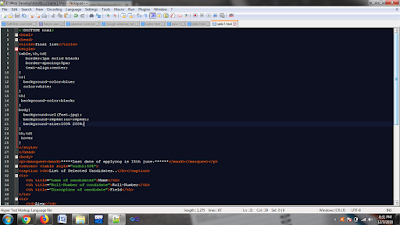Things you should know before start Web-Development: Web Development is divided into two parts Frontend development and Backend development. 1. The major difference between front-end development and back-end development. You’ll end up knowing a bit of both, but most specialise in one or the other. As for how to decide which way to go: back-end handles the ins and outs of data (where you’re more likely to run into things like algorithms, if you enjoy maths and logics), while front-end presents them in a user-friendly and creative way 2. Just like with any other programming job, it's more about problem solving than it is about non-stop code generation. Take front-end development as an example: more than anything else you'll find yourself struggling with all kinds of weird compatibility issues, because unlike IOS/Android development, something working on one platform never ever equals to it working on all (let's not talk about IE the evil). It could be confusing an